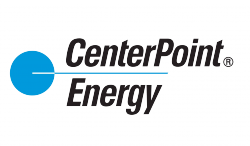
Navigating to your job site or location
Type in your address and hit enter or the search icon
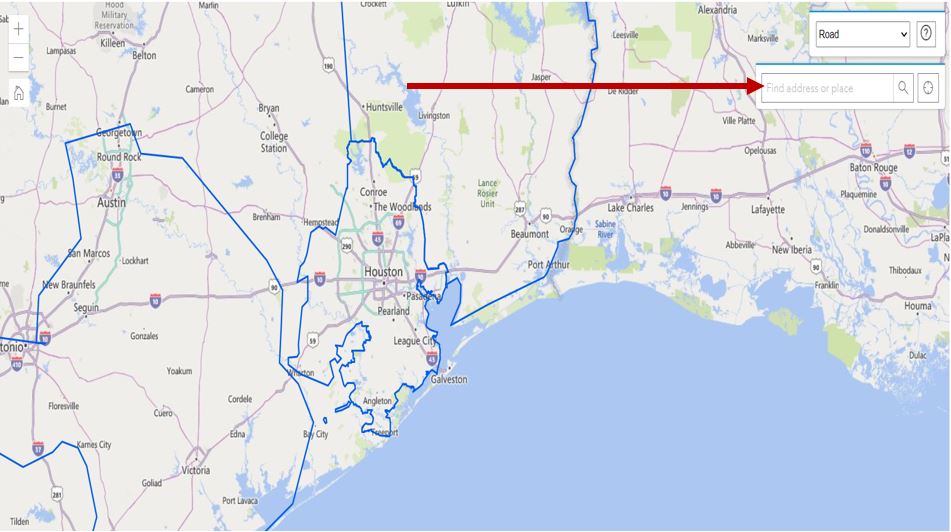
Utilize the geo-locate function if you are on site at the time
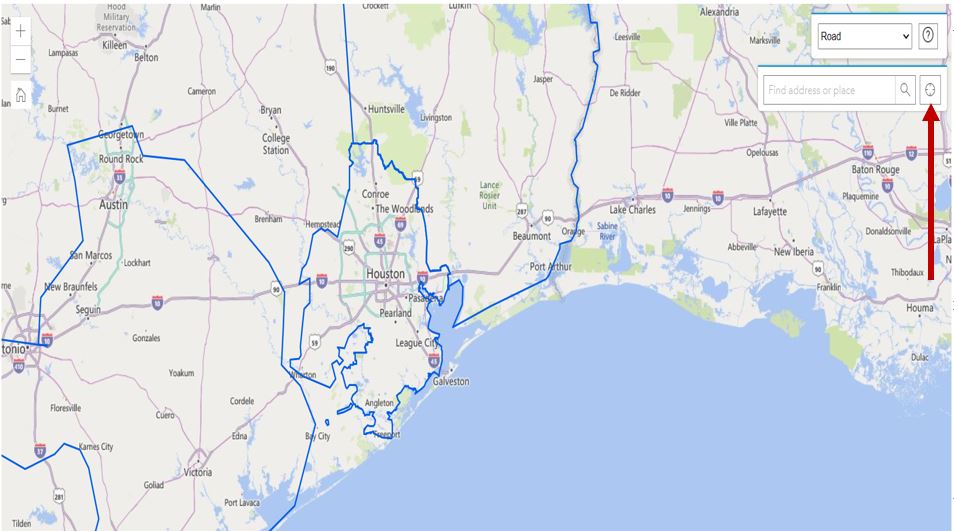
Finding your contact
Once you reach your destination on the map, click on the desired area to receive your contact information
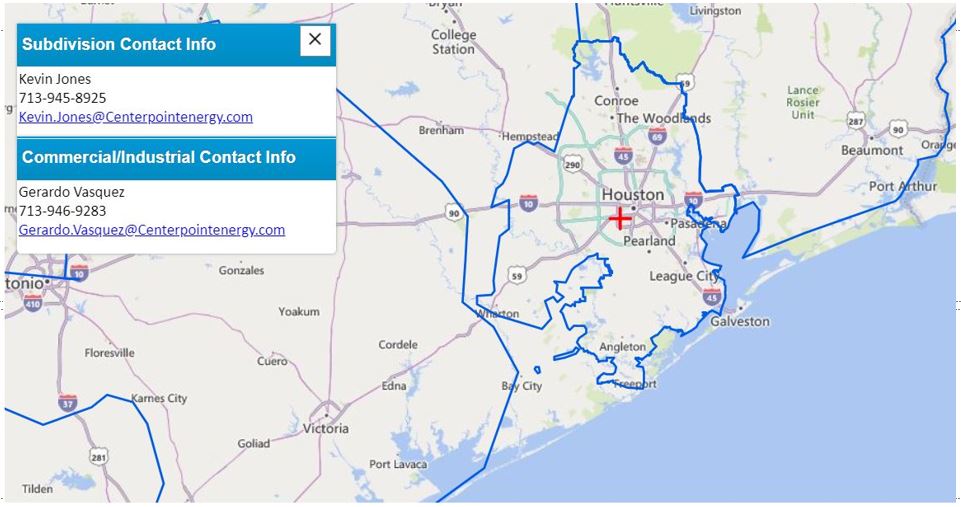
Contacting your Representative
Once your contact information appears, click on the email shown to begin an Outlook email
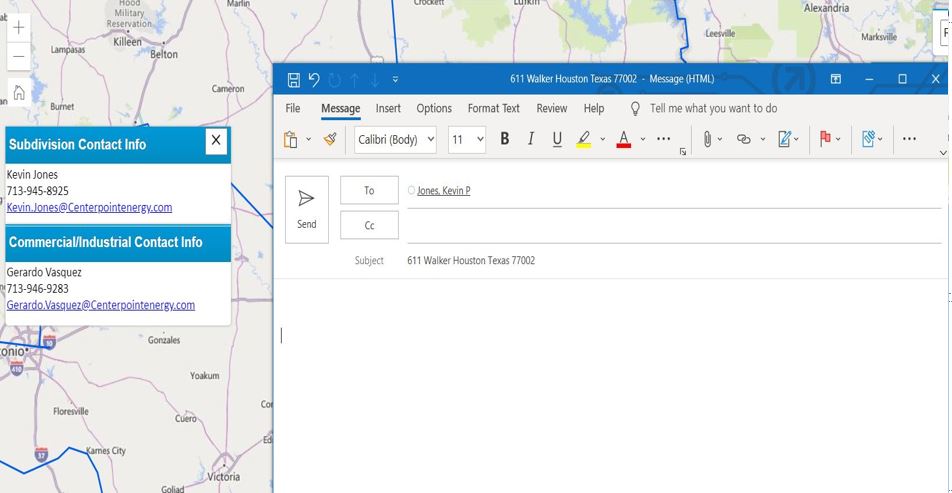
Switch between views
Choose between: Road, Aerial, or Aerial with Labels in the top right corner of the map
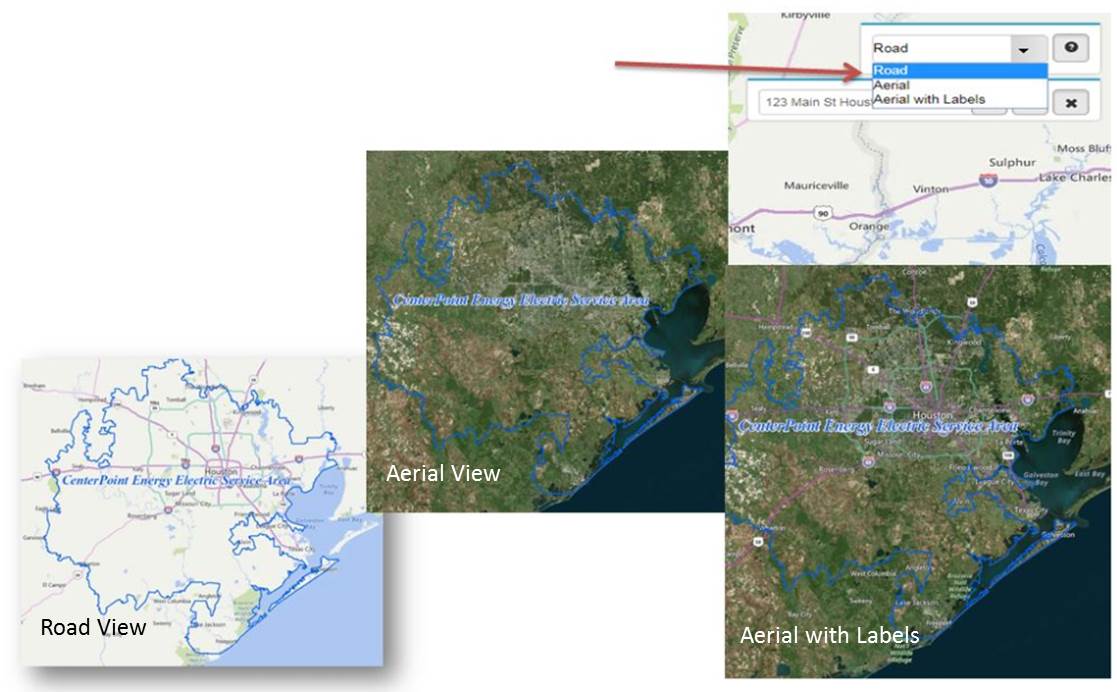
Returning to the Home Screen
If you are zoomed into your location or job site and want to return to the view of the CenterPoint Energy electric footprint click the home button in the top left of the map
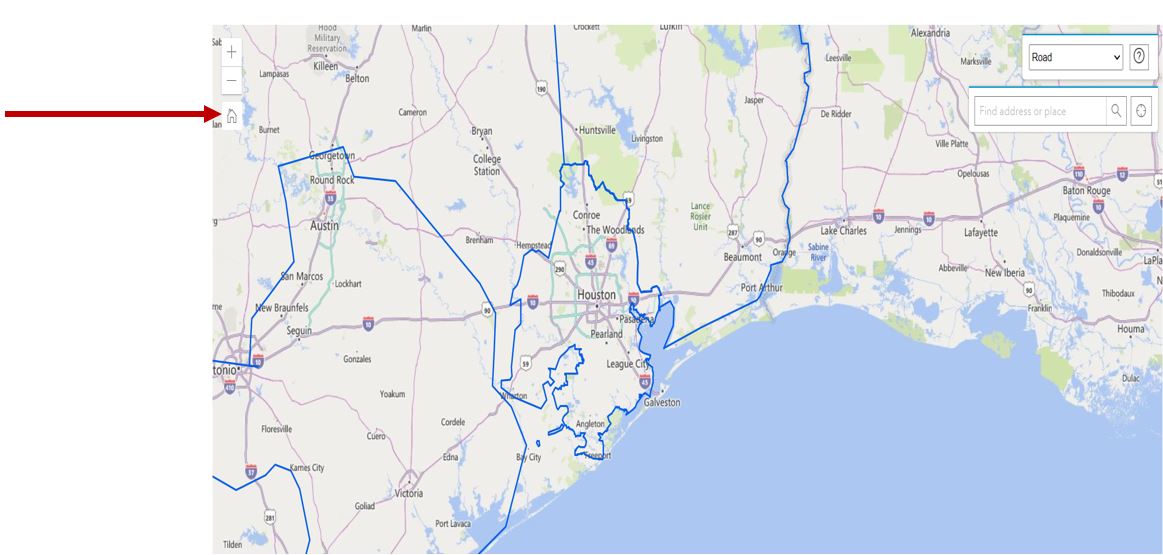
Using the zoom function
If you are on a desktop you can utilize the "+" or "-" in the top left of the map or your mouse to zoom in and out
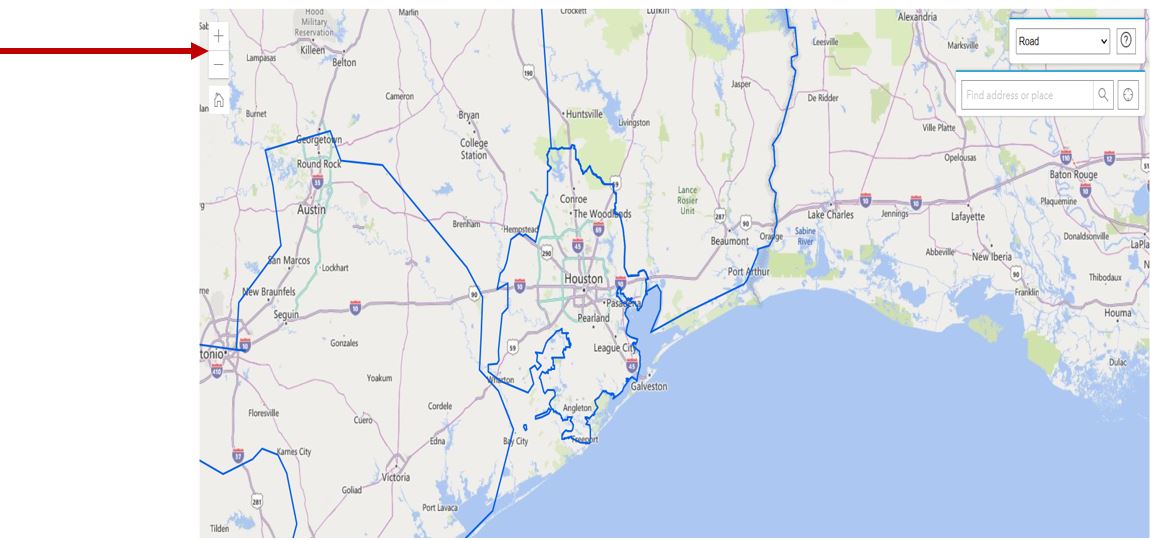
If you are utilizing your mobile device the "+" & "-" keys will be available, or you can use your finger tips to zoom in and out
For technical problems, please email gissupportdesk@centerpointenergy.com for assistance.